SUSE Enterprise 12 – Assegnare indirizzo IP
I seguenti STEP sono utili per Assegnare un indirizzo IP ad un server SUSE Enterprise 12ad installazione terminata.
Dall’interfaccia grafica, utilizzare : YaST
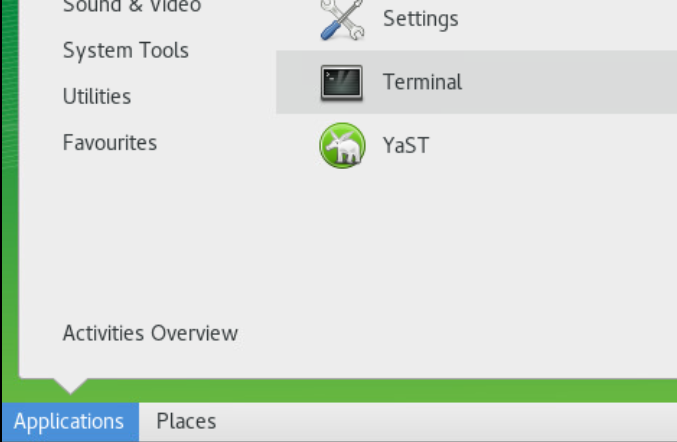
dalla finestra “amministrativa” che si aprirà scegliere : Network Settings
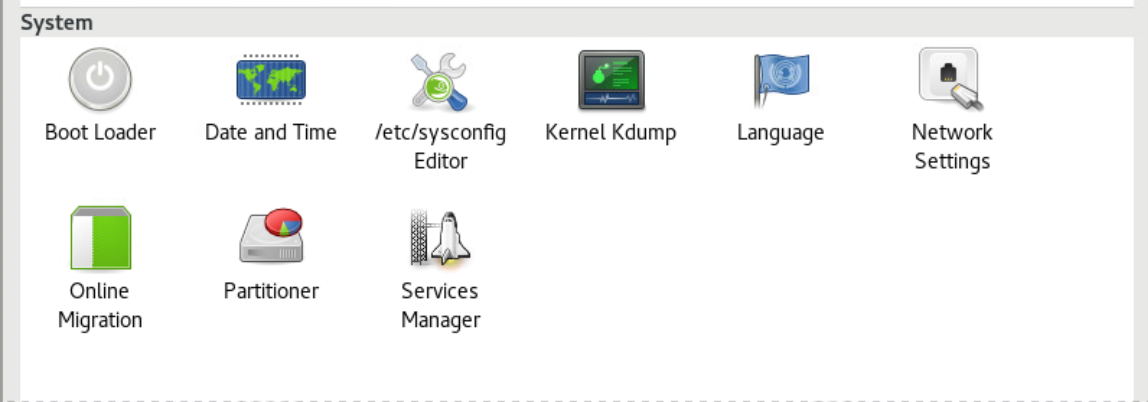
Attraverso questo pannello sarà possibile gestire : indirizzo IP, gateway, DNS ed altre impostazioni.
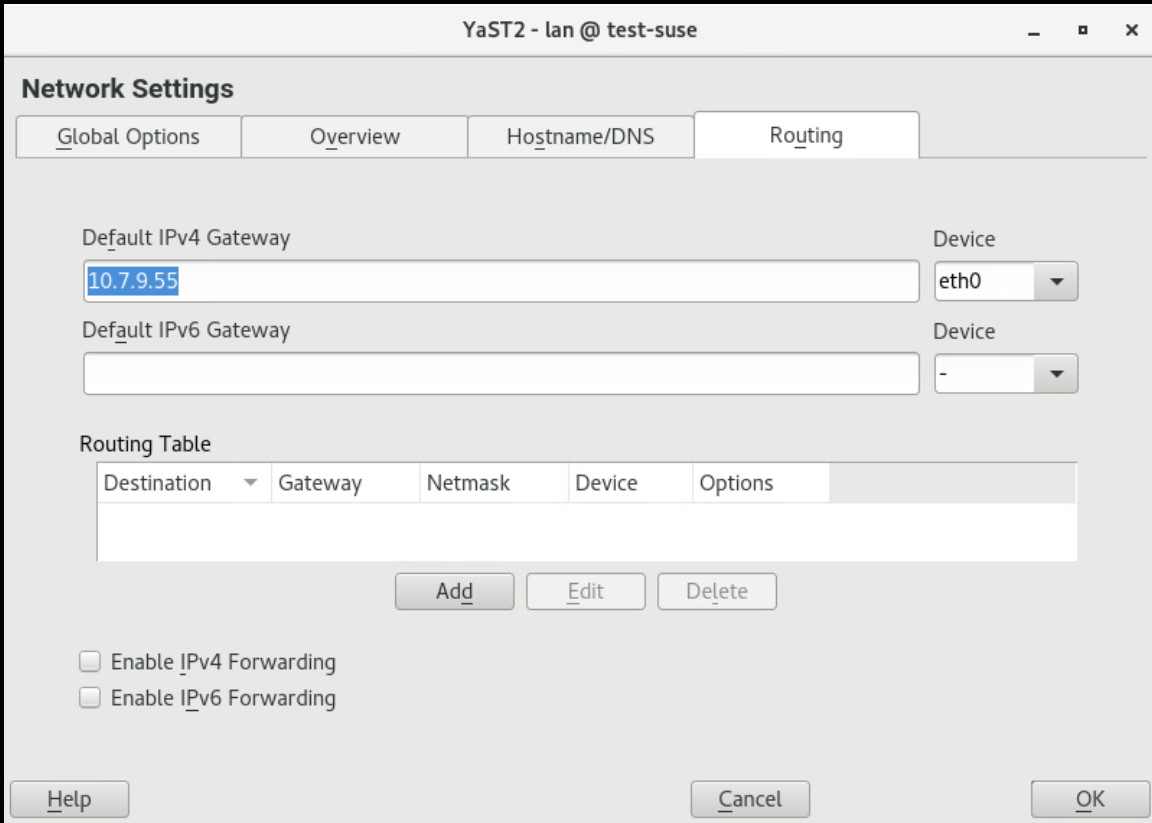
Per attivare SSH vedere qui:
indirizzo ip suse, suse ip, add suse ip, suse gateway, add suse gateway, set gateway suse, set ip suse, suse Enterprise 12











Connect
Connettiti con me su vari social media...