An Error Occurred…Check Virtual Machine Management service
Accedendo a Hyper-V Manager, si potrebbe ricevere l’errore
An error occurred while attempting to connect to server “****”.
Check that the Virtual Machine Management Service is running and that you are authorized to connect to the server.
Per accedere a Hyper-V da un computer di “management” è necessario rispettare i seguenti requisiti:
– L’utente di accesso al sistema, deve essere lo stesso (in caso di server standalone) o appartenenete al dominio a cui appartiene Hyper-V
– I computer devono essere nella “medesima rete”
E’ chiaro che utilizzando Windows8 e con accessi @live, ecc. non è possibile che “l’utente possa essere lo stesso del server”. In questo caso di può optare per due soluzioni
1) via script : con il comando runas : runas /user:domainusername /netonly “mmc virtmgmt.msc”
2) Cliccare su Hyper-V Manager con il tasto dentro ma prima premere il pulsante di “Shift” sinistro. Apparirà una nuova voce nel menu : “esegui come altro utente”
Hyper-V An error occurred while attempting to connect to server, Check that the Virtual Machine Management Service is running and that you are authorized to connect to the server, Hyper-V manager error consolle
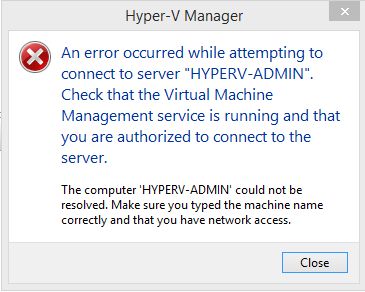











Connect
Connettiti con me su vari social media...