Ubuntu 10.2.0 – Installazione Scheda di Rete in Vmware
Recentemente ho avuto alcune difficoltà nell’installazione di una scheda di rete su Ubuntu 10.2.0 in VPS su Vmware.
Il sistema operativo non rilevava alcuna scheda di rete.
Ho risolto in quetso modo (articolo promemoria) :
– Aggiunta una scheda di rete come E1000 (non VMXNET*)
– verificare se la scheda (fisica) viene rilevata con il comando : lspci | grep -i eth
– verificare il nome della scheda, con il comando : dmesg | grep eth
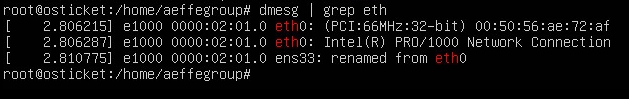
A questo punto è possibile procedere all’impostazione anche a “riga di comando” utilizzando : ifconfig
Attivazione : ifconfig eth0 up
Assegnazione indirizzo IP : sudo ifconfig eth0 172.16.30.108 netmask 255.255.255.0
Assegnazione BroadCast : sudo ifconfig ens33 broadcast 172.16.30.255
Assegnazione GW : sudo route add default gw 172.16.30.1 ens33
Assegnazione DNS : echo “nameserver 8.8.8.8” >> /etc/resolv.conf
Additional Commands
ifconfig -a #Lists all interfaces including disabled ones
ifconfig eth0 down #Brings down the interface
ifconfig eth0 promisc #Add promiscuous mode
ifconfig eth0 -promisc #Remove promiscuous mode
ifconfig eth0 mtu 9000 #Change MTU to 9000, default is 1500
ifconfig eth0:0 192.168.11.3 #Add an alias, must be in same subnet range
ifconfig eth0:0 #Show alias information
ifconfig eth0:0 down #Completely remove an alias
ifconfig eth0 hw ether AA:BB:CC:DD:EE:FF #Change MAC address of the interface
route #List the default gateway and routing table
route add default gw 192.168.11.1 #Add default gateway
route del default #Delete the default gateway
Assign a static IP, DNS, Gateway with “ifconfig” and “route add”, assign static ip through command line, how to set a static ip with ifconfig in linux, ifconfig alias, ifconfig set static default gateway, ifconfig set static ip ubuntu, linux static ip address configuration, route add, route delete, set a static ip with ifconfig,











Connect
Connettiti con me su vari social media...